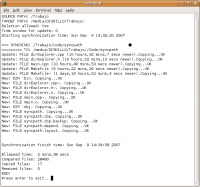
syncpath is a cross-platform, open-source, lightweight command-line tool for synchronizing a source and a target directory. It can be used to synchronize two local directories in a machine, for example, a working directory and a backup in a removable device.
New files are copied to the target directory, non-existing files can be (optionally) removed, and files which have changed are updated. If newer files exist in the target they are never overwritten. File attributes (read-only, hidden, system,...) are also copied in the Windows version of the application.
The program has been tested over Linux and windows partitions, and incorporates a time window to avoid problems with FAT partitions.
The program is ideal for script/batch files. The accepted command line arguments are:
syncpath [-d] [-l logfile] [-L logfile] [-p] [-v] [-s] [-w number] SOURCE_PATH TARGET_PATH
And the meaning of the parameters is:
| -d | Allow deletion of files in target not found in the source |
| -l/L logfile | Write/append log information to the given file name. |
| -p | Pause at the end until key pressed |
| -v | Verbose output |
| -s | Skip symbolic links (symbolic links to directories will be not followed, and symbolic links to files will be skipped from the synchronization). |
| -w number | Time window in seconds for updating a file (eg. 5) |
| SOURCE_PATH | Existing path to copy files from |
| TARGET_PATH | Existing path to copy files to |
See the sourceforge download section.
Click on the image to see full size.
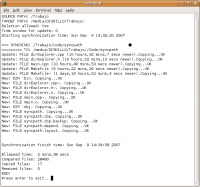
An already compiled version is available for download for Windows. Just uncompress the zip file and copy the executable to any directory in the system path (or add the syncpath directory to the path).
Download the tarball with the sources from sourceforge, uncompress to any directory and:
$ make
$ sudo make install
syncpath will be installed into /usr/local/bin and will be available on the command line.
syncpath.sln is provided for Microsoft Visual Studio 2005, open it, select Release target, and compile to generate the executable.
|
Jose Luis Blanco Claraco © 2007 http://www.isa.uma.es/jlblanco |
|
Hosted on: |